
Visibility
Manage (partial) visibility of results
LoopNow enables administrators to define which users or user groups have access to the survey results. The visibility of all or partial survey results, such as for department heads, can be enabled.
1. Full visibility in survey results
For visibility of all survey results, administrators can define which users or groups can view the results globally. This can be done in the survey settings, where the administrator can enter the names of the persons or groups in the field provided. Many companies allow management and HR to view all results, but administrators do not automatically have access to the survey results. The system only enters the name of the survey creator in the visibility.
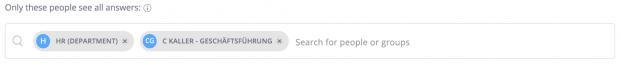
2. Partial visibility into survey results
To make partial survey results visible for selected users or groups, administrators can activate this function in the survey settings by checking the checkbox below the visibility field.
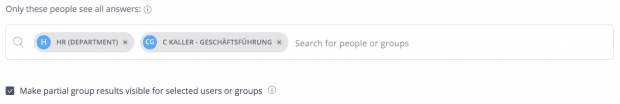
Under the "User Attributes" menu, users can be defined to view the results for the selected group(s) when this function is activated. For example, department managers can view only their department's results. The corresponding users do not need to be included in the general visibility above; otherwise, they would have access to all results.


