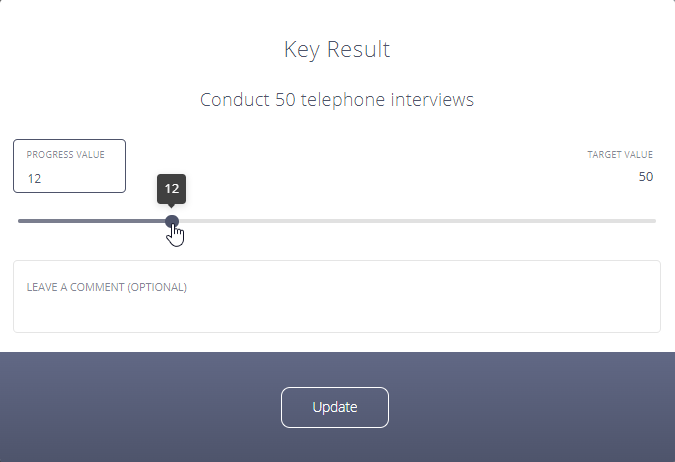Create OKRs & Goals
Create Objectives
Clear and well-defined goals are important for structuring and aligning actions. Managers can use LoopNow's OKR & Goal Management module to start digital goal planning with their team members, provided that the module is part of their company's framework agreement and unlocked. To create a goal, start by defining an objective, such as "Improve customer satisfaction," setting a start and end date, and defining owners. Only owners can change the goal settings, so be sure to set visibility as public or custom, depending on who should have access to the goal. If needed, additional sub-objectives can be assigned to each objective for cascading. Remember to create objectives first before linking them in the dropdown menu, and only owners can add sub-objectives. To make it easier to filter objectives, you can use labels such as "Company Goal," "2022," "Customer Success," or "HR" to organize your goals.
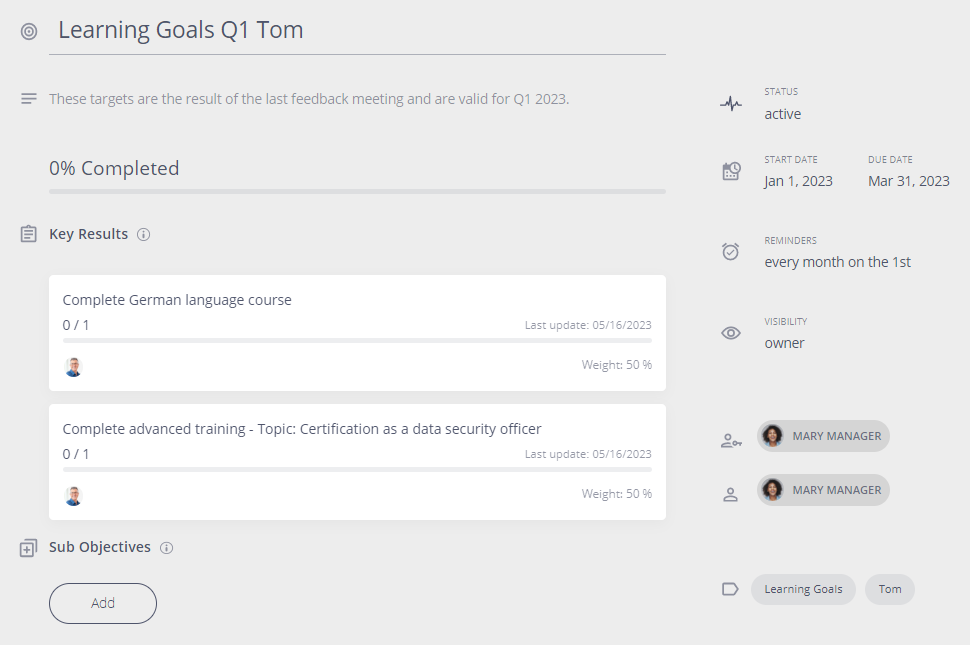
Set Key Results
Assign Key Results to each Objective and define the scope and owner(s) from your team. Owners are responsible for updating progress and ensuring that the objectives are met. Optionally, you can assign different weights to the Key Results. This may be relevant if salary or bonus payments are tied to the achievement of objectives.
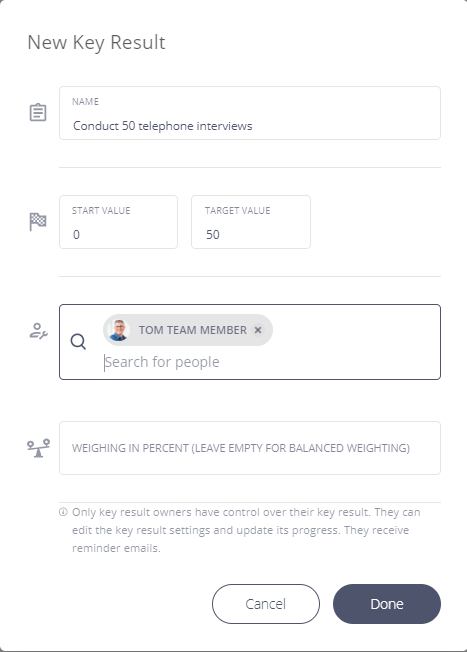
Use the progress card technology in LoopNow
At the Objective level, under "Reminders", you can set rules for how often individual team members (Key Result owners) are prompted to update progress on Key Results. Each update can be accompanied by a comment and is logged in the activity tracking. This makes it easy to keep track of changes and work together on a Key Result as a team.