
Set learning goals
Create goals for and with your team members
Precisely defined and transparent learning goals can help align the development of individual colleagues in a meaningful way. With LoopNow's goal management module, managers can easily start digital goal planning with their team members by setting specific goals for them. However, the module needs to be a part of the company's framework agreement and activated to be accessible.
To create a goal or objective, start by giving it a name such as "Learning goals for Q1 team members", set a start and end date, and define the owners. Only the owners can change the objective settings. It's important to also set the visibility of the objective, either public or custom, depending on your team's needs.
Tip: Use labels to filter your goals based on what you want to see at a given time. We recommend creating labels like "Learning Goals," "Q1 2023," or "Customer Success," depending on what works best for you.
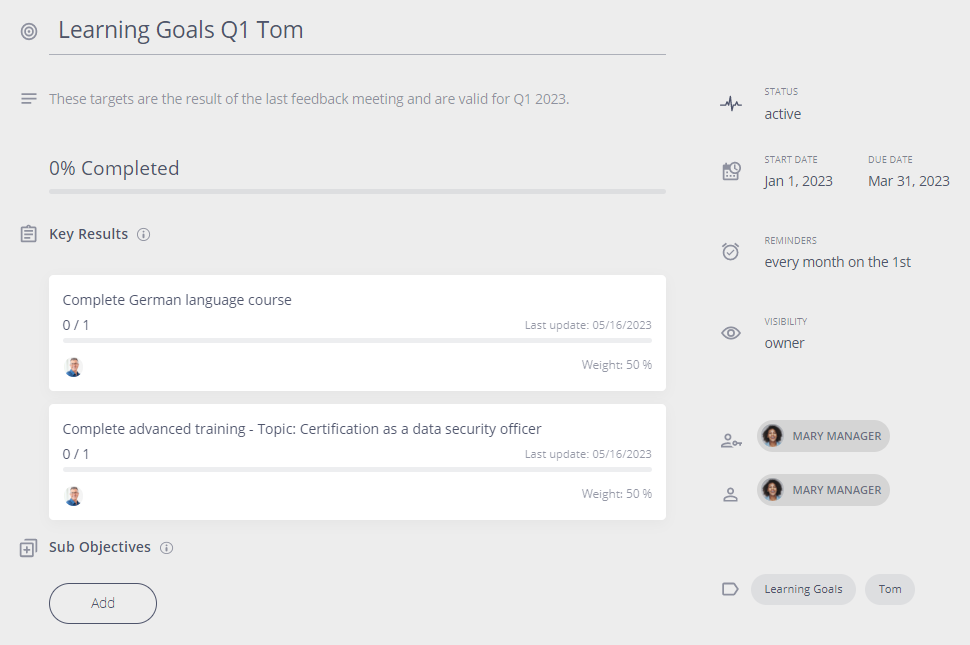
Set Key Results
Assign Key Results to each Objective and define the scope and owner(s) from your team. Owners update progress and are responsible for ensuring that the objectives are met.
If necessary, you can assign different weights to the Key Results. Owners update progress and are accountable for ensuring goals are met. To reinforce engagement and a sense of accomplishment, you can break down the Key Results into smaller and more achievable goals. This allows progress to be tracked more often.
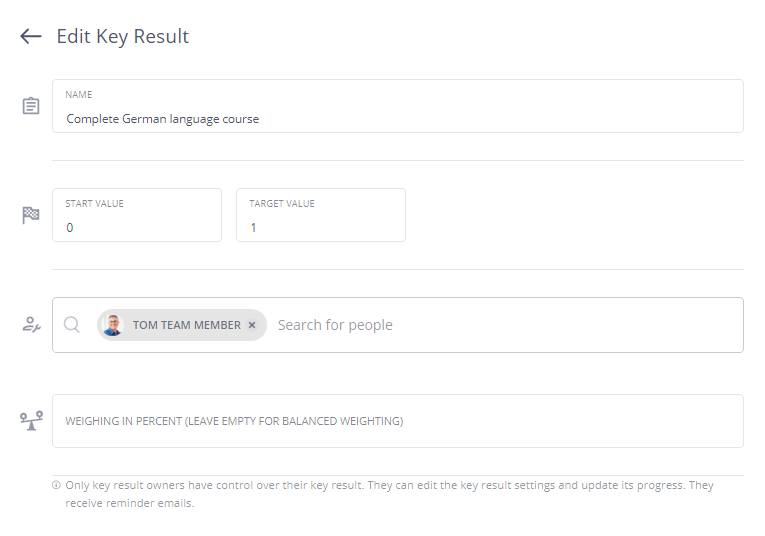
Use the progress card technology in LoopNow
At the Objective level, you can set reminders for Key Result owners to update progress on a regular basis. You can choose how often they receive reminders and can customize the message. When an update is made, the owner can include a comment, and it is recorded in the activity tracking. This helps the team stay informed about progress and work together more effectively to achieve the objective.
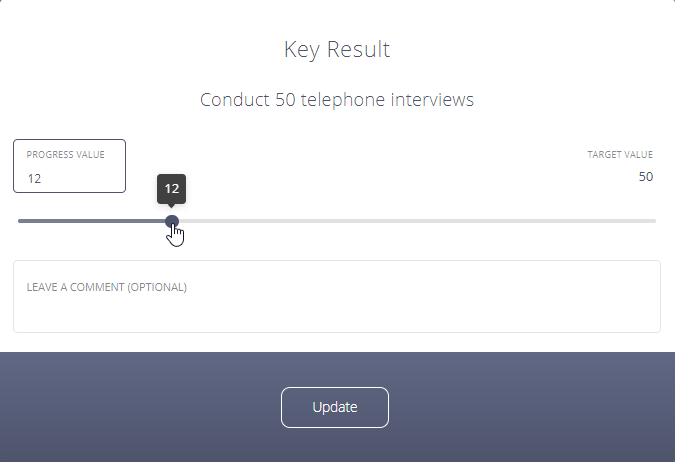
->> Create new learning goal now
More tips on OKR - Goal management


